You’re in Control
Quiltster makes it easy for you to subscribe and unsubscribe as you need to. Follow these easy steps and manage your account to fit your quilt planning needs.
Step 1
Subscribe to the Monthly plan for $9.99 per month. The Annual plan is selected as a default so you need to check the Monthly plan button.
Step 2
Immediately after you subscribe (or any time during the first month of your subscription) go into your Account Menu located in the top right corner inside the app and click “My Account”.
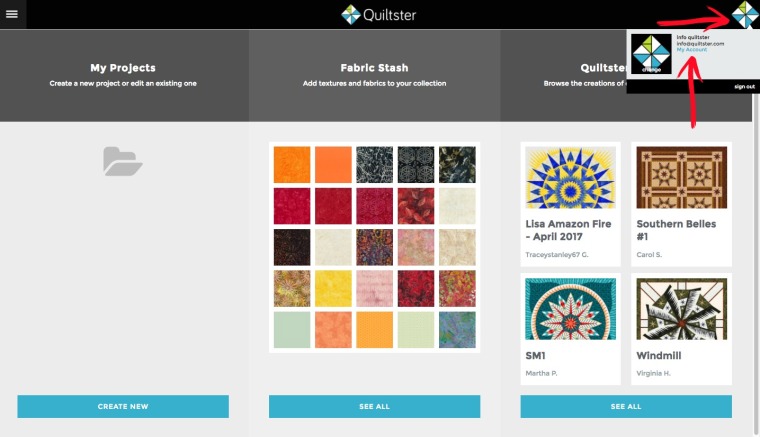
Step 3
Under Subscription, click the “Cancel Subscription” button.
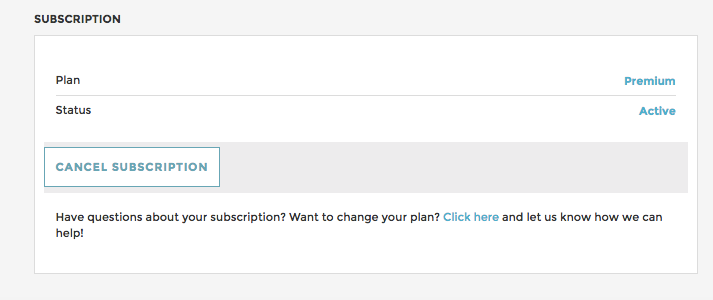
When you cancel your subscription, your account DOES NOT CLOSE right away. Instead, it stays open for the remainder of the current billing period. This way you get full use of the month you paid for initially. At the end of the billing cycle, your subscription will end and your account will close. No further billing will process on your credit card.
Step 4
When you are ready to re-subscribe, simply repeat the process above. Make sure to use the same email address and password during the re-subscription process. This ensures all the projects you’ve created to date, will appear in your account.
